Useful Links
Contact Us
- 1537 Dale Mabry Hwy, #101 Lutz, FL 33548
- 813-575-8400
- [email protected]
Empower your future in IT, no matter where you’re starting from. Our expert-led CompTIA IT certification courses are the launchpad for high school graduates, early retirees, seasoned IT professionals seeking certification, businesses, government agencies, transitioning military personnel, and veterans to soar in the tech industry. Beyond just courses, we’re your mentors, offering personalized guidance, job placement services, and a supportive community to ensure you not only pass your exams but excel in your career.
Access Computer Training’s CompTIA IT certification courses are for students who are serious about a career in Information Technology. These courses are the gateway for anyone entering the IT field. Completion of these courses prepares students for the corresponding CompTIA A+, Net+ and Security+ certification exams. ACT’s professional development course, Growth Mindset, is included with registration for these courses as well as one on one career coaching with our on-staff certified career coaches.
Important Notice: There are grants available that can cover all, or most of, the program expenses!
Info pages for Individuals and Veterans
Discover a world of opportunity with IT certification courses in Tampa, FL at Access Computer Training. Our programs are tailored to help you thrive in the dynamic tech landscape. We offer hands-on learning with expert guidance. Whether you’re aiming for career advancement or starting anew, we’re here to empower your journey in the ever-evolving field of technology. Unlock your potential with us at Access Computer Training and pave the way to success in IT.
Average salary is $90k-$180k per year – Tuition is $12,650 Bundle – Length of course – 12 weeks
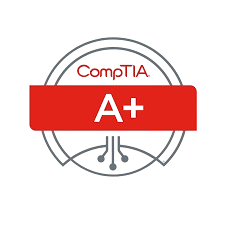
This course provides students with a detailed curriculum covering all the topics and objectives required to pass the CompTIA A+ Certification Exams Core 1 (220-1101) and Core 2 (220-1102). Each class builds on the skills learned in previous classes—the computer training programs at Access Computer Training leads to the ability to pass their exams and seek employment in the IT industry with an emphasis on Help Desk Specialist, Tech Support Specialist and System Support Specialist. Students will learn the skills necessary to pass their exam and compete in the job market and will be able to use these skills immediately upon completion of each class.
A+ Certification Prep 1 (A+CERT1) – Hardware part 1
Network and computer data cables (UTP/STP, fiber, coax, SATA, PATA, etc.) and connectors (USB, eSATA, Thunderbolt, SCSI, serial, video, etc.), types of RAM (SODIMM, DDRx, single,dual, and triple channel, ECC, etc.)
Class Length: 4 hrs.
A+ Certification Prep 2 (A+CERT2) – Hardware part 2
Storage devices (magnetic, solid state, optical, flash), RAID, CPUs and sockets,
motherboards, chipsets, BIOS vs. UEFI).
Class Length: 4 hrs.
A+ Certification Prep 3 (A+CERT3) – Hardware part 3
Cooling technologies, power supplies, expansion cards (PCI, PCIe, etc.), input and output devices, and other peripheral devices.
Class Length: 4 hrs.
A+ Certification Prep 4 (A+CERT4) – Hardware part 4
Custom configurations, laptops, all-in-one PCs, SOHO devices, printers (laser, inkjet,thermal, 3-D, etc.).
Class Length: 4 hrs.
A+ Certification Prep 5 (A+CERT5) – Mobile Devices part 1
Install and configure laptop hardware, special laptop features (docking stations, KVM switches, etc.), and wearable technology.
Class Length: 4 hrs.
A+ Certification Prep 6 (A+CERT6) – Mobile Devices part 2
Android and iOS devices (smart phone and tablets), Bluetooth devices and connections,hotspots, gaming devices, mobile device network configurations, mobile device synchronization and peripherals.
Class Length: 4 hrs.
A+ Certification Prep 7 (A+CERT7) – Networking part 1
TCP/IP Model and common ports/protocols, network hardware devices (hubs, switches,bridges, routers, firewalls, wireless access points, modems, EoP, PoE, etc.).
Class Length: 4 hrs.
A+ Certification Prep 8 (A+CERT8) – Networking part 2
Install and configure a wired and wireless SOHO network (device selection and placement, configuration settings, Wi-Fi standards and wireless security, etc.)
Class Length: 4 hrs.
A+ Certification Prep 9 (A+CERT9) – Networking part 3
Server types, client server vs. peer-to-peer, IP addresses, DHCP vs. static, APIPA, IPv4 vs.IPv6, VLANs, VPNs, NAT, and PAT.
Class Length: 4 hrs.
A+ Certification Prep 10 (A+CERT10) – Networking part 4
WAN connection selection (POTS and dial-up, DSL, Cable, Satellite, ISDN, Fiber, etc.), networks terms (LAN, WAN, PAN, CAN, MAN), network cabling and tools.
Class Length: 4 hrs.
A+ Certification Prep 11 (A+CERT11) – Hardware and Network Troubleshooting
Troubleshooting methodology, computer hardware troubleshooting (desktops, laptops, and mobile devices), networking troubleshooting, troubleshooting tools (hardware and software commands), techniques and best practices, and printer troubleshooting.
Class Length: 4 hrs.
A+ Certification Prep 12 (A+CERT12)
Virtualization and Cloud computing concepts (IaaS, PaaS, SaaS) and models (private, public, community and hybrid), client-side virtualization requirements and best practices.
Class Length: 4 hrs.
A+ Certification Prep 13 (A+CERT13) – Operating Systems part 1
Operating system basics (32-bit vs. 64-bit, client vs. NOS, GUI vs. CLI, etc.), types of operating systems (Windows, Mac, Linux, Android, iOS) and versions.
Class Length: 4 hrs.
A+ Certification Prep 14 (A+CERT14) – Operating Systems part 2
Windows installation options and methods, file systems (NTFS vs. FAT32, etc.), permissions and security options (Share vs. File System), and basic command line tools.
Class Length: 4 hrs.
A+ Certification Prep 15 (A+CERT15) – Operating Systems part 3
Features, tools, and utilities of Microsoft Windows (Control Panel vs. Settings, Administrative Tools, etc.), and networking features of Windows (Domain vs. Workgroup,wired vs. wireless, etc.)
Class Length: 3.5 hrs.
A+ Certification Prep 16 (A+CERT16) – Operating Systems part 4
MacOS features, tools, and utilities, Linux features, tools, and utilities (distros, terminal commands, etc.), maintenance, security, and best practices.
Class Length: 4 hrs.
A+ Certification Prep 17 (A+CERT17) – Software Troubleshooting part 1
Troubleshooting Microsoft Windows OS and networking issues, best practices for security and malware removal. Troubleshooting MacOS and Linux systems.
Class Length: 4 hrs.
A+ Certification Prep 18 (A+CERT18) – Software Troubleshooting part 2
Troubleshooting Android and iOS mobile systems (smart phones and tablets), troubleshooting Bluetooth, best practices for mobile software maintenance and security.
Class Length: 4 hrs.
A+ Certification Prep 19 (A+CERT19) – Security part 1
Physical security for buildings, infrastructure and people, logical security concepts, threats and best practices for protection and user authentication.
Class Length: 4 hrs.
A+ Certification Prep 20 (A+CERT20) – Security part 2
Overview of malware types and best practices for protection from and removal of malware, social engineering concepts and terms, user education and best practices to avoid social engineering threats.
Class Length: 4 hrs.
A+ Certification Prep 21 (A+CERT21) – Security part 3
Microsoft Windows OS security settings (personal firewall, file, and folder permissions, etc.),BitLocker and encryption in Windows, best practices to secure a Windows workstation.
Class Length: 4 hrs.
A+ Certification Prep 22 (A+CERT22) – Security part 4
Mobile device security settings for Android and iOS devices, multifactor authentication methods, BYOD risks, data destruction and disposal methods, wireless and networking software security settings, and best practices.
Class Length: 4 hrs.
A+ Certification Prep 23 (A+CERT23) – Operational Procedures
Best practices and documentation for network diagrams, knowledge bases and articles,online tools, policies, and procedures, change management, disaster prevention and recovery methods, common safety procedures, environmental impact, and controls, prohibited content and activity, customer service and communication best practices, scripting basics, and remote access tools.
Class Length: 4 hrs.
A+ Certification Prep 24 (A+CERT24) – Final Preparation
Final review of Core 1 and Core 2 topics, questions and answers, exam preparation and tips.
Class Length: 4 hrs
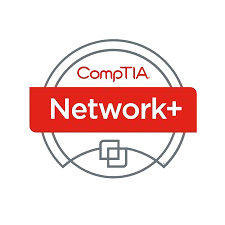
This course provides students with a detailed curriculum covering all the topics and objectives required to pass the CompTIA Network+ Certification Exam (N10-008). Each class builds on the skills learned in previous classes. The computer training programs at Access Computer Training lead to the ability to seek employment in the IT industry with an emphasis on Network Support Specialist, Network Analyst and Network Administrator. Students will learn the skills necessary to compete in the job market and will be able to use these skills immediately upon completion of each class.
Network+ Certification Prep 1 (NET+CERT1) – Computer Networking
Fundamentals Defining a network, geographical classifications (LAN, WAN, CAN, MAN, PAN), topology classifications (Bus, Ring, Star, Hybrid, etc.), client server vs. peer-to-peer.
Class Length: 3.5 hrs.
Network+ Certification Prep 2 (NET+CERT2) – The OSI Reference Model
Breaking down the 7 layers of the OSI Model and comparing it to the TCP/IP (DoD) Model to understand network data transmissions and common protocols.
Class Length: 3.5 hrs.
Network+ Certification Prep 3 (NET+CERT3) – Network Components
Network media (coax, twisted pair, fiber optic and wireless), IoT, network infrastructure devices (hubs, switches, bridges, routers), specialized network devices (VPN, firewalls, DNS, DHCP, proxies, etc.), virtual network devices, and VoIP.
Class Length: 3.5 hrs.
Network+ Certification Prep 4 (NET+CERT4) – Ethernet Technology
Principles of Ethernet, CSMA/CD, Ethernet switch features and protocols (STP, Trunks, VLANs, MAC Addresses, PoE, authentication, First-Hop Redundancy).
Class Length: 3.5 hrs.
Network+ Certification Prep 5 (NET+CERT5) – IPv4 and IPv6 Addresses
Binary numbering and conversion, IPv4 addressing (classes, private ranges, loopback, APIPA), unicast vs. multicast vs. broadcast, DHCP vs. static assignment, subnetting IP addresses, IPv6 compared to IPv4.
Course Length: 3.5 hrs.
Class Network+ Certification Prep 6 (NET+CERT6) – Routing IP Packets
The routing process, sources of routing information, routing protocols (interior vs. exterior, distance vector vs. link state), NAT and PAT, and multicast routing protocols.
Class Length: 3.5 hrs.
Network+ Certification Prep 7 (NET+CERT7) – Wide Area Networks (WANs)
WAN connection types (leased lines, DSL, Cable, Fiber, Satellite, POTS, ISDN, Frame Relay, ATM, etc.), data rates and media types.
Class Length: 3.5 hrs.
Network+ Certification Prep 8 (NET+CERT8) – Wireless Technologies
WLAN concepts and components, 802.11 Standards, CSMA/CA, wireless deployment best practices and wireless security.
Class Length: 3.5 hrs.
Network+ Certification Prep 9 (NET+CERT9) – Command-Line Tools and Network
Management Windows commands (IPCONFIG, ARP, PING, TRACERT, NETSTAT, etc.), Linux commands (IFCONFIG, TRACEROUTE, PING, etc.), third-party apps (Wireshark, Snort, Wi-Fi Analyzer, etc.), installation and maintenance tools, speed test and looking glass sites, network documentation, networking monitoring, logs and reporting tools, remote access software.
Class Length: 3.5 hrs.
Network+ Certification Prep 10 (NET+CERT10)
Network Optimization and Network Policies and Best Practices High availability, QoS, SOHO network design case study, network policies (passwords, DLP, remote access, incident response, BYOD, AUP, etc.), best practices and user education.
Class Length: 3.5 hrs.
Network+ Certification Prep 11 (NET+CERT11) – Network Security
Security fundamentals (CIA, AAA, Least Privilege, etc.), encryption overview, attack types (DDoS, wireless attacks, etc.), defending against attacks (user training, policies, hardware, and software tools, etc.), firewalls, VPNs, IDS vs. IPS, security appliances.
Class Length: 3.5 hrs.
Network+ Certification Prep 12 (NET+CERT12)
Network Troubleshooting and +Final Preparation Troubleshooting basics, troubleshooting at each layer of OSI, wireless troubleshooting, specialized networks, and final exam preparation.
Class Length: 3.5 hrs.

This course provides students with a detailed curriculum covering all the topics and objectives required to pass the CompTIA Security+ Certification Exam (SY0-701). Each class builds on the skills learned in previous classes. The computer training programs at Access Computer Training, LLC lead to the ability to seek employment in the IT industry with an emphasis on Cyber Security Technician, Systems Administrator, Security Consultant. Students will learn the skills necessary to compete in the job market and will be able to use these skills immediately upon completion of each class.
Security+ Certification Prep 1 (SEC+CERT1)
Introduction to Security and Computer Systems Security Part 1
The CIA and AAA triads, thinking like a hacker, threat actor types and attributes, malicious software types, delivery of malicious software,preventing and troubleshooting malware.
Class Length: 3.5 hrs.
Security+ Certification Prep 2 (SEC+CERT2)
Computer Systems Security Part 2
Security applications and software, securing hardware and peripherals, securing mobile devices, user education and best practices.
Class Length: 3.5 hrs.
Security+ Certification Prep 3 (SEC+CERT3)
OS Hardening and Virtualization and Application Security
OS hardening best practices, virtualization technologies, browser security, user education, secure programming concepts, web-based attacks and how to prevent them.
Class Length: 3.5 hrs.
Security+ Certification Prep 4 (SEC+CERT4)
Network Design Elements and Network Protocols and Threats
The OSI and TCP/IP Models, networking hardware devices (routers, switches, bridges, access points, etc.), subnetting and VLANs, Cloud computing concepts and terms, servers, ports and protocols, malicious attacks, and best practices to protect your network from attacks.
Class Length: 3.5 hrs.
Security+ Certification Prep 5 (SEC+CERT5)
Network Perimeter Security and Securing Network Media and Devices
Firewalls, IDS vs. IPS, securing wired and wireless network data and hardware, overview of network threats and risks, real world case studies and best practices.
Class Length: 3.5 hrs.
Security+ Certification Prep 6 (SEC+CERT6)
Physical Security and Authentication
Models and Access Control Methods and Models Physical security terms and concepts for facilities, people and infrastructure, authentication models, remote access best practices.
Class Length: 3.5 hrs.
Security+ Certification Prep 7 (SEC+CERT7)
Vulnerability and Risk Assessment and Monitoring and Auditing Conducting risk assessments, qualitative vs. quantitative risks, security controls and tools, vulnerability scans, packet and protocol sniffing, and password best practices.
Class Length: 3.5 hrs.
Security+ Certification Prep 8 (SEC+CERT8)
Encryption and Hashing Concepts Cryptography concepts and terms, encryption algorithms, hashing concepts and terms, and types of encryption attacks.
Class Length: 3.5 hrs.
Security+ Certification Prep 9 (SEC+CERT9)
PKI and Encryption Protocols
Public Key Infrastructure terms and concepts, digital certificates, security protocols and best practices.
Class Length: 3.5 hrs.
Security+ Certification Prep 10 (SEC+CERT10)
Redundancy and Disaster Recovery
Planning for redundancy, BCP and disaster recovery planning, and data backup best practices.
Class Length: 3.5 hrs.
Security+ Certification Prep 11 (SEC+CERT11)
Social Engineering, User Education, and Facilities Security Overview of social engineering techniques and how to avoid falling victim to them, user education, facilities security best practices.
Class Length: 3.5 hrs.
Security+ Certification Prep 12 (SEC+CERT12)
Policies and Procedures and Taking
the Real Exam The importance of properly following legislative and organization policies, properly disposing of computers and data, incident response procedures, IT security frameworks, and final tips on taking the Security+ certification exam.
Class Length: 3.5 hrs.
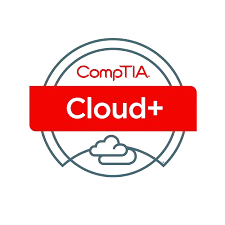
This course is ideal for IT professionals looking to strengthen their qualifications in cloud computing and virtualization, with a focus on preparing for the CompTIA Cloud+ certification. It provides in-depth training on cloud architecture and design, guiding you from basic concepts to advanced strategies. You’ll gain practical experience in operations and support, ensuring you’re equipped to manage complex cloud environments.
Introduction to Cloud Computing:
“Introduction to Cloud Computing” covers the basics of cloud technology, including Cloud Models (Public, Private, Hybrid), Cloud Service Models (IaaS, PaaS, SaaS), virtualization principles, and the benefits and challenges of adopting cloud solutions.
Class Length: 5 hrs.
Cloud Infrastructure Deployment:
“Cloud Infrastructure Deployment” focuses on planning and designing a cloud environment, implementing network configurations, managing storage solutions, and securing cloud deployments.
Class Length: 5 hrs.
Cloud Resource Management:
“Cloud Resource Management” covers managing cloud resources and services, utilizing automation and orchestration techniques, monitoring and reporting in cloud environments, and optimizing cloud performance and costs.
Class Length: 5 hrs.
Cloud Security:
“Cloud Security” explores security protocols and policies for cloud environments, data security measures, identity and access management (IAM), and compliance and risk management in cloud computing.
Class Length: 5 hrs.
Cloud Maintenance and Troubleshooting:
“Cloud Maintenance and Troubleshooting” covers best practices for maintaining cloud infrastructure, troubleshooting network, storage, and compute issues, disaster recovery and business continuity planning, and backup strategies and data recovery in cloud environments.
Class Length: 5 hrs.
Cloud Automation and Orchestration:
“Cloud Automation and Orchestration” introduces cloud automation tools, covers implementing Infrastructure as Code (IaC), explores automation in Continuous Integration/Continuous Deployment (CI/CD) pipelines, and discusses cloud orchestration with multiple providers.
Class Length: 5 hrs.
Cloud Environment Optimization:
“Cloud Environment Optimization” focuses on performance monitoring and tuning, cost management and optimization, analyzing cloud workloads for efficiency, and scaling applications in the cloud.
Class Length: 5 hrs.
Final Preparation for CompTIA Cloud+ Exam:
“Final Preparation for CompTIA Cloud+ Exam” includes a review of key concepts and topics, practice exams and study strategies, guidance on exam registration and what to expect, and tips for successfully passing the CompTIA Cloud+ Certification Exam.
Class Length: 5 hrs.
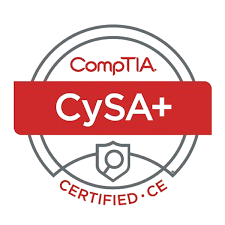
This course is your pathway to mastering cybersecurity, specifically designed to prepare you for the CompTIA CySA+ (Cybersecurity Analyst) certification. You’ll gain practical expertise in applying behavioral analytics, managing risks, and configuring threat detection tools, all essential for maintaining a secure IT environment. With a focus on the CySA+ curriculum, you’ll learn to analyze data, respond to security incidents, and understand critical security frameworks. By course completion, you’ll be ready to earn your CySA+ certification and take decisive actions to protect your organization’s digital assets.
Introduction to Cybersecurity Analysis
“Introduction to Cybersecurity Analysis” provides an overview of cybersecurity, highlights its importance in modern organizations, and introduces the CompTIA CySA+ Certification.
Class Length: 5 hrs.
Threat Management
“Threat Management” covers various types of cybersecurity threats (such as malware, phishing, and ransomware), the cyber attack lifecycle, threat hunting techniques, and the use of cyber threat intelligence.
Class Length: 5 hrs.
Vulnerability Management
“Vulnerability Management” focuses on identifying vulnerabilities in systems and applications, understanding Common Vulnerabilities and Exposures (CVEs), using vulnerability assessment tools and techniques, and prioritizing and remediating vulnerabilities.
Class Length: 5 hrs.
Cyber Incident Response
“Cyber Incident Response” covers the incident response lifecycle, techniques for identifying and containing security incidents, analyzing and mitigating their impact, and best practices for reporting and documenting incidents.
Class Length: 5 hrs.
Security Information and Event Management (SIEM)
“Security Information and Event Management (SIEM)” introduces SIEM concepts, and covers configuring and managing SIEM tools, log management and analysis, and the correlation and interpretation of security events.
Class Length: 5 hrs.
Threat Detection Tools and Techniques
“Threat Detection Tools and Techniques” covers network security monitoring tools (such as IDS/IPS and firewalls), host-based security tools (like antivirus and EDR), analyzing and interpreting network traffic, and using behavioral analytics and anomaly detection.
Class Length: 5 hrs.
Cybersecurity Frameworks and Policies
“Cybersecurity Frameworks and Policies” explores regulatory compliance (such as GDPR and HIPAA), implementing cybersecurity frameworks (including NIST and ISO/IEC 27001), developing and enforcing security policies, and best practices for data protection and privacy.
Class Length: 5 hrs.
Analyzing and Interpreting Data
“Analyzing and Interpreting Data” covers data sources for security analysis, statistical analysis, and metrics, identifying patterns and trends in security data, and using predictive analysis for threat detection.
Class Length: 5 hrs.
Reporting and Documentation
“Reporting and Documentation” focuses on effectively communicating security findings, creating comprehensive security reports, documenting security procedures and policies, and presenting security analysis to stakeholders.
Class Length: 5 hrs.
Final Assessment and Practical Exam
“Final Assessment and Practical Exam” includes a review of key concepts and skills, hands-on lab exercises, a practice exam with preparation tips, and the final practical exam.
Class Length: 5 hrs.
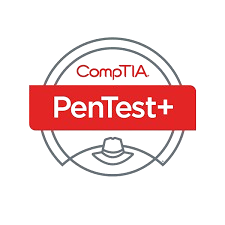
This course is for IT professionals aiming to sharpen their expertise in penetration testing and vulnerability assessment. CompTIA PenTest+ offers comprehensive, hands-on training to identify, exploit, and manage network vulnerabilities, ensuring you’re well-prepared to tackle real-world security challenges. Perfect for network security administrators, security consultants, and ethical hackers, this course not only prepares you for the CompTIA PenTest+ certification but also equips you with critical skills to safeguard systems, protect sensitive data, and advance your cybersecurity career.
Module 1: Introduction to Penetration Testing
“Introduction to Penetration Testing” covers the definition, objectives, and legal considerations of penetration testing, explores different types of testing (internal vs. external, white-box, black-box, and gray-box), and discusses methodologies including OWASP, NIST, PTES, and ISSAF frameworks.
Class Length: 5 hrs.
Module 2: Planning and Scoping
“Planning and Scoping” involves defining the scope, rules of engagement, and target environment for penetration testing, addressing legal and compliance requirements (such as GDPR, HIPAA, and PCI-DSS), managing resources and timeframes, and conducting risk analysis and mitigation.
Class Length: 5 hrs.
Module 3: Information Gathering and Vulnerability Identification
“Information Gathering and Vulnerability Identification” covers passive reconnaissance techniques (such as WHOIS, DNS, and social media), active reconnaissance methods (including scanning and probing with tools like Nmap and Nessus), using vulnerability scanning tools (such as Nessus, OpenVAS, and Nikto), and analyzing and prioritizing vulnerabilities using CVSS scoring and risk assessment.
Class Length: 5 hrs.
Module 4: Attacks and Exploits
“Attacks and Exploits” covers network attacks (such as MITM, DoS, and spoofing), common web application vulnerabilities (like SQL injection, XSS, and CSRF), exploitation frameworks (including Metasploit and Cobalt Strike), privilege escalation techniques, and post-exploitation strategies (such as maintaining access, covering tracks, and pivoting).
Class Length: 5 hrs.
Module 5: Wireless and Mobile Attacks
“Wireless and Mobile Attacks” includes penetration testing of wireless networks (attacks on Wi-Fi such as WEP/WPA cracking and rogue APs), mobile device security (vulnerabilities in mobile OS and apps), and attacks on Bluetooth and NFC communication protocols.
Class Length: 5 hrs.
Module 6: Reporting and Communication
“Reporting and Communication” covers writing a penetration testing report (including structure, content, and delivery), effectively communicating findings to both technical and non-technical stakeholders, providing actionable remediation recommendations, and conducting follow-up testing to verify remediation efforts and re-tests.
Class Length: 5 hrs.
Module 7: Tools and Techniques
“Tools and Techniques” provides an overview and hands-on experience with key penetration testing tools (such as Metasploit and Burp Suite), covers scripting and automation (using Python and Bash for task automation), and includes techniques for simulating Advanced Persistent Threats (APTs) in a controlled environment.
Class Length: 5 hrs.
Module 8: Professionalism and Ethics
“Professionalism and Ethics” covers the ethical principles of penetration testing, legal implications and how to avoid legal pitfalls, and best practices for maintaining professionalism in the field.
Class Length: 5 hrs.
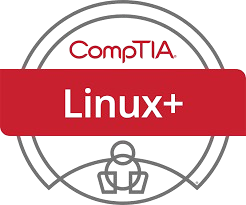
This course is for IT professionals aiming to build expertise in Linux system administration and management. CompTIA Linux+ provides in-depth, hands-on training covering essential Linux skills, including system configuration, security, and troubleshooting, ensuring you’re ready to handle real-world Linux environments. Ideal for system administrators, network engineers, and IT support specialists, this course prepares you for the CompTIA Linux+ certification and equips you with critical skills to excel in a Linux-based role and advance your IT career.

Access Computer Training is your #1 destination for CompTIA IT certifications training in Tampa, FL! With Live, instructor led remote or in person learning, we pride ourselves on being the top choice for individuals seeking to enhance their skills and advance their careers in the IT industry. Our comprehensive programs are designed to provide you with the knowledge and expertise needed to pass your exams and succeed in today’s competitive job market. Whether you’re new to the workforce or a career changer, join us in taking the first step towards achieving your professional goals!


Business analysis and cybersecurity are the leading areas of interest to women in tech. This correlates with recent data from Skillsoft’s Global Knowledge 2021 Skills and Salary Report. Cybersecurity was ranked highest in salary and as the top investment area by more than 9,300 IT professionals. However, only 22% and 18% of women in tech hold certifications in these areas. This creates a great opportunity for women to fill crucial shortages and skills gaps in these fields — and put themselves on the path to high-paying jobs. It also creates opportunities to dispel skepticism in the workplace and build credibility, an ongoing concern for many of the women surveyed by Skillsoft.
TRAINING IS THE NAME OF THE GAME Above all else, women in tech believe the training will encourage more women to enter the field and help those already in tech to thrive. It’s a win-win because advanced training leads to improved productivity and resolution times, better onboarding, increased confidence, and a decrease in skills gaps

Access Computer Training stands out as the premier choice for acquiring IT skills in Tampa for several compelling reasons. Firstly, our comprehensive curriculum is meticulously crafted to meet the demands of the rapidly evolving tech industry, ensuring that students receive up-to-date and relevant training. Secondly, our experienced instructors bring a wealth of real-world expertise to the classroom, offering invaluable insights and guidance to help students excel in their IT endeavors. Additionally, our state-of-the-art facilities provide an optimal learning environment equipped with the latest technology and resources. Furthermore, our flexible scheduling options cater to the diverse needs of our students, allowing them to pursue their educational goals without compromising their other commitments. With our unwavering commitment to excellence and student success, Access Computer Training stands as the undisputed choice for those seeking to enhance their IT skills in Tampa.
For anyone looking for a serious career change in an industry projected to grow 13% in the next decade and one of the highest paying careers today, call Access Computer Training at 855-9-LEARNIT OR 813-545-4374. Or book a call to learn more about your options and see if you qualify for finance options or a tech training grant that you don’t have to pay back.
Looking to advance your IT career? Our CompTIA Certification Training in Tampa Bay is the perfect place to start. At Access Computer Training, we offer hands-on, expert-led courses that will help you gain the skills and certifications you need to stand out in the tech industry. Whether you’re just starting out or looking to enhance your existing skills, our flexible programs are designed to fit your needs. Join us and take a step towards a successful IT career today!

ACT offers a learning platform to all students regardless of which course they register for. This QuickHelp platform has over 10,000 on-demand short videos on subjects such as Microsoft 365, Cloud Apps, Visio, Yammer, Planner, ToDo, Google Apps and more! We also record all classes so you don’t miss out on the live instruction.

ACT provides live, instructor-led, hands-on remote training using Microsoft Teams. Students log in each morning using their PC from home connected to another monitor or Smart TV using an HDMI cord. IT students also have the opportunity to join us live in person in the classroom in Lutz.
Take our Career Change Quiz to find out if
IT or Cyber Security is right for you
