Useful Links
Contact Us
- 1537 Dale Mabry Hwy, #101 Lutz, FL 33548
- 813-575-8400
- [email protected]
The CompTIA A+ Certification course provides essential IT skills for troubleshooting, support, and security management.
You will learn how to troubleshoot hardware and software issues, manage networks, and ensure system security. By the end of the course, you will have the confidence and knowledge to excel in various IT roles.
Our course emphasizes hands-on training, equipping you with practical skills that employers value. With our online CompTIA A+ certification training, you can study at your own pace while gaining the experience needed to succeed as a Help Desk Specialist, Tech Support Specialist, or System Support Specialist.
As part of our commitment to your success, we provide job placement assistance to help you transition smoothly into the IT workforce. Don’t miss this opportunity to gain the skills that will set you apart in the competitive job market. Enroll in our best CompTIA A+ course for beginners today and take the first step toward a fulfilling career in technology!
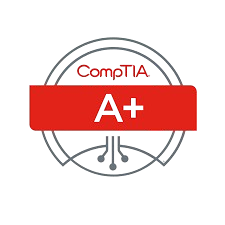
A+ Certification Prep 1 (A+CERT1) – Hardware part 1
Network and computer data cables (UTP/STP, fiber, coax, SATA, PATA, etc.) and connectors (USB, eSATA, Thunderbolt, SCSI, serial, video, etc.), types of RAM (SODIMM, DDRx, single,dual, and triple channel, ECC, etc.)
Class Length: 4 hrs.
A+ Certification Prep 2 (A+CERT2) – Hardware part 2
Storage devices (magnetic, solid state, optical, flash), RAID, CPUs and sockets,
motherboards, chipsets, BIOS vs. UEFI). Cooling technologies, power supplies, expansion cards (PCI, PCIe, etc.), input and output devices, and other peripheral devices. Class Length: 4 hrs.
A+ Certification Prep 3 (A+CERT3) – Hardware part 3
Cooling technologies, power supplies, expansion cards (PCI, PCIe, etc.), input and output devices, and other peripheral devices. Custom configurations, laptops, all-in-one PCs, SOHO devices, printers (laser, inkjet, thermal, 3-D, etc.). Class Length: 4 hrs.
A+ Certification Prep 4 (A+CERT4) – Mobile Devices part 1
Install and configure laptop hardware, special laptop features (docking stations, KVM switches, etc.), and wearable technology.
Class Length: 4 hrs.
A+ Certification Prep 5 (A+CERT5) – Mobile Devices part 2
Android and iOS devices (smart phone and tablets), Bluetooth devices and connections, hotspots, gaming devices, mobile device network configurations, mobile device synchronization and peripherals.
Class Length: 4 hrs.
A+ Certification Prep 6 (A+CERT6) – Networking part 1
TCP/IP Model and common ports/protocols, network hardware devices (hubs, switches,bridges, routers, firewalls, wireless access points, modems, EoP, PoE, etc.). Install and configure a wired and wireless SOHO network (device selection and placement, configuration settings, Wi-Fi standards and wireless security, etc.) Class Length: 4 hrs.
A+ Certification Prep 7 (A+CERT7) – Networking part 2
Server types, client server vs. peer-to-peer, IP addresses, DHCP vs. static, APIPA, IPv4 vs. IPv6, VLANs, VPNs, NAT, and PAT.
Class Length: 4 hrs.
A+ Certification Prep 8 (A+CERT8) – Networking part 3
WAN connection selection (POTS and dial-up, DSL, Cable, Satellite, ISDN, Fiber, etc.), networks terms (LAN, WAN, PAN, CAN, MAN), network cabling and tools.
Class Length: 4 hrs.
A+ Certification Prep 9 (A+CERT9) – Hardware and Network Troubleshooting
Troubleshooting methodology, computer hardware troubleshooting (desktops, laptops, and mobile devices), networking troubleshooting, troubleshooting tools (hardware and software commands), techniques and best practices, and printer troubleshooting.
Class Length: 4 hrs.
A+ Certification Prep 10 (A+CERT10) Virtualization and Cloud Computing
Virtualization and Cloud computing concepts (IaaS, PaaS, SaaS) and models (private, public, community and hybrid), client-side virtualization requirements and best practices.
Class Length: 4 hrs.
A+ Certification Prep 11 (A+CERT11) Hands-on In-person day
A+ Certification Prep 12 (A+CERT12)
Review Core 1 Day
A+ Certification Prep 13 (A+CERT13) – Core 2 (Software)- Operating Systems (part 1)
Operating system basics (32-bit vs. 64-bit, client vs. NOS, GUI vs. CLI, etc.), types of operating systems (Windows, Mac, Linux, Android, iOS) and versions. Windows installation options and methods, file systems (NTFS vs. FAT32, etc.), permissions and security options (Share vs. File System), and basic command line tools.
Class Length: 4 hrs.
A+ Certification Prep 14 (A+CERT14) – Operating Systems part 2
Features, tools, and utilities of Microsoft Windows (Control Panel vs. Settings, Administrative Tools, etc.), and networking features of Windows (Domain vs. Workgroup, wired vs. wireless, etc.)
Class Length: 4 hrs.
A+ Certification Prep 15 (A+CERT15) – Operating Systems part 3
MacOS features, tools, and utilities, Linux features, tools, and utilities (distros, terminal commands, etc.), maintenance, security, and best practices.
Class Length: 4 hrs.
A+ Certification Prep 16 (A+CERT16) – Troubleshooting part 1
Troubleshooting Microsoft Windows OS and networking issues, best practices for security and malware removal. Troubleshooting MacOS and Linux systems.
Class Length: 4 hrs.
A+ Certification Prep 17 (A+CERT17) – Software Troubleshooting part 2
Troubleshooting Android and iOS mobile systems (smart phones and tablets), troubleshooting Bluetooth, best practices for mobile software maintenance and security. Class Length: 4 hrs.
A+ Certification Prep 18 (A+CERT18) – Security part 1
Physical security for buildings, infrastructure and people, logical security concepts, threats and best practices for protection and user authentication. Class Length: 4 hrs.
A+ Certification Prep 19 (A+CERT19) – Security part 2
Overview of malware types and best practices for protection from and removal of malware, social engineering concepts and terms, user education and best practices to avoid social engineering threats. Class Length: 4 hrs.
A+ Certification Prep 20 (A+CERT20) – Security part 3
Microsoft Windows OS security settings (personal firewall, file, and folder permissions, etc.), BitLocker and encryption in Windows, best practices to secure a Windows workstation. Class Length: 4 hrs.
A+ Certification Prep 21 (A+CERT21) – Security part 4
Mobile device security settings for Android and iOS devices, multifactor authentication methods, BYOD risks, data destruction and disposal methods, wireless and networking software security settings, and best practices. Class Length: 4 hrs.
A+ Certification Prep 22 (A+CERT22) – Operational Procedures
Best practices and documentation for network diagrams, knowledge bases and articles, online tools, policies, and procedures, change management, disaster prevention and recovery methods, common safety procedures, environmental impact, and controls, prohibited content and activity, customer service and communication best practices, scripting basics, and remote access tools. Class Length: 4 hrs.
A+ Certification Prep 23 (A+CERT23) – Review & Final Preparation
Final review of Core 1 and Core 2 topics, questions and answers, exam preparation and tips.
Class Length: 4 hrs
Every Monday and Wednesday Course Length: 4 weeks – 20 hours per week (9am-5pm)
(April 28, 2025) 10am CompTIA A+ Day 1
(April 29, 2025) 10am CompTIA A+ Day 2
(April 30, 2025) 10am CompTIA A+ Day 3
(May 1, 2025) 10am CompTIA A+ Day 4
(May 5, 2025) 10am CompTIA A+ Day 5
(May 6, 2025) 10am CompTIA A+ Day 6
(May 7, 2025) 10am CompTIA A+ Day 7
(May 8, 2025) 10am CompTIA A+ Day 8
(May 12, 2025) 10am CompTIA A+ Day 9
(May 13, 2025) 10am CompTIA A+ Day 10
(May 14, 2025) 10am CompTIA A+ Day 11
(May 15, 2025) 10am CompTIA A+ Day 12
(May 19, 2025) 10am CompTIA A+ Day 13
(May 20, 2025) 10am CompTIA A+ Day 14
(May 21, 2025) 10am CompTIA A+ Day 15
(May 22, 2025) 10am CompTIA A+ Day 16
See the Course Calendar Here: https://accesscomputertraining.com/course-calendar/
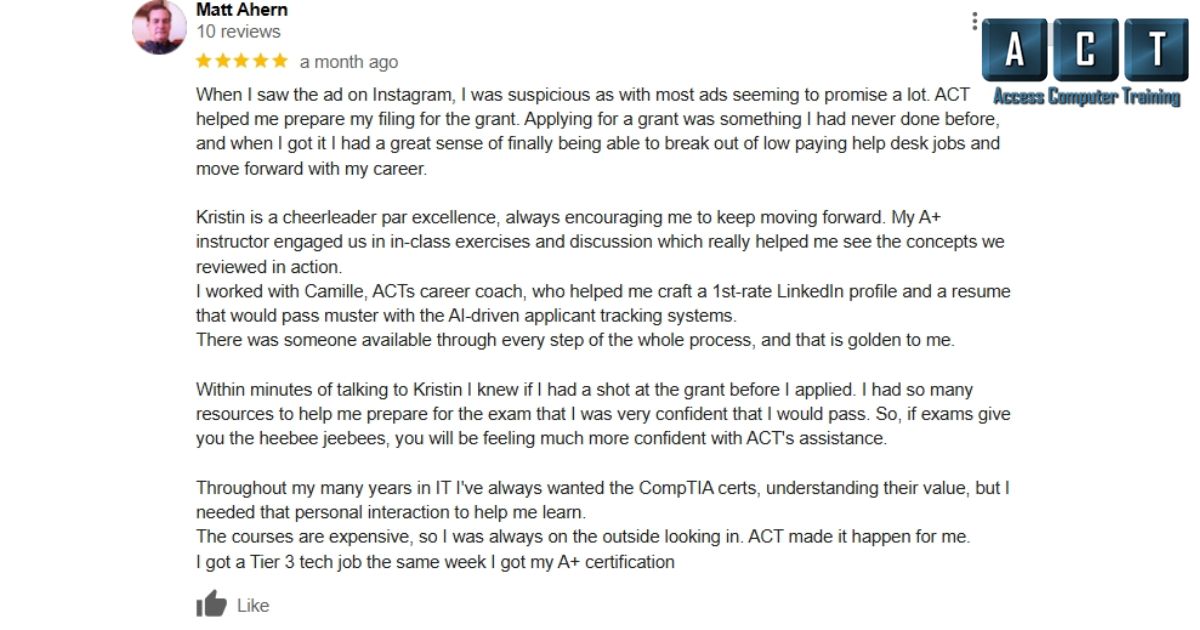
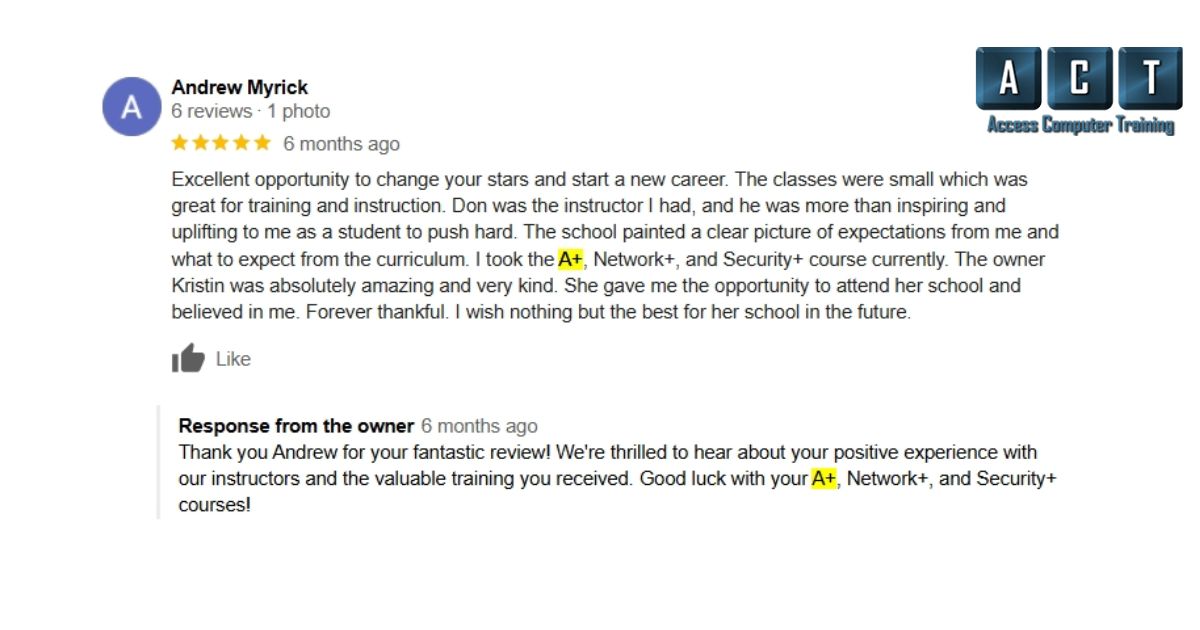
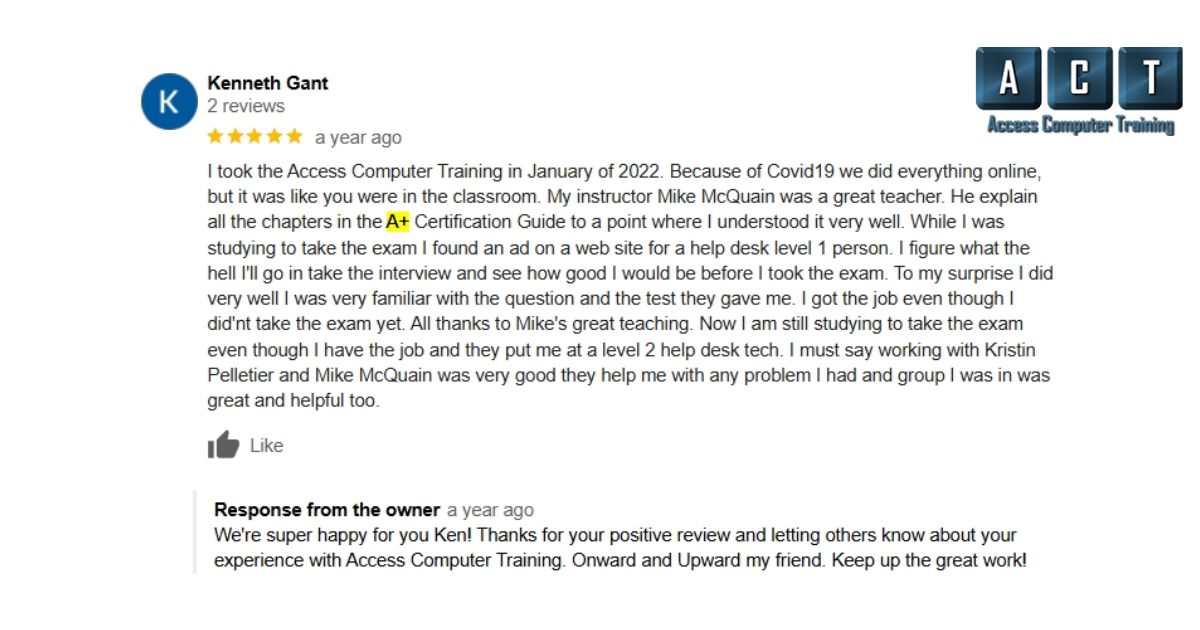
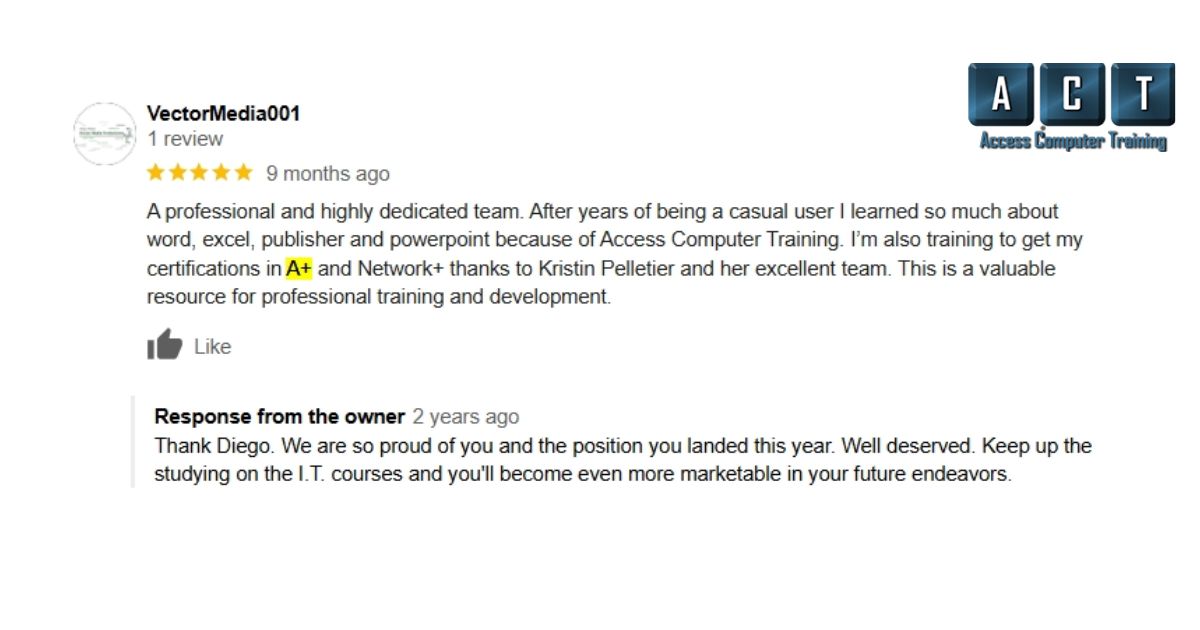
The IT industry is booming, and there’s never been a better time to start your tech career. One of the most recognized stepping stones in the field is the CompTIA A+ Certification. If you’re looking to break into IT or enhance your technical skills, this credential could be your gateway to success.
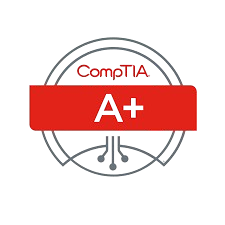
The CompTIA A+ Certification is an entry-level certification designed for aspiring IT professionals. Recognized worldwide, it validates the fundamental skills needed to perform essential IT tasks such as troubleshooting, configuring hardware and software, and supporting IT systems.
Unlike other certifications that focus on specific technologies, CompTIA A+ is vendor-neutral. This means the knowledge you gain is applicable across various platforms and systems, giving you more flexibility in your career.
Whether you’re a student, career-changer, or recent graduate, this certification is a perfect starting point. Many companies, including tech giants like Dell and HP, require CompTIA A+ for entry-level roles.
A recent study found that 96% of HR managers believe certifications are critical when hiring IT staff. CompTIA A+ proves that you have the skills to handle common workplace IT challenges.
Earning this certification lays the groundwork for more specialized credentials, like CompTIA Network+ or Security+, allowing you to advance your career further.
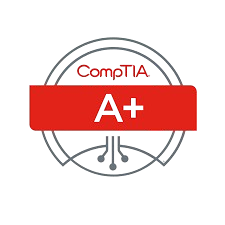
Earning the CompTIA A+ Certification opens the door to various IT roles, such as:
The average salary for entry-level IT roles with this certification is around $45,000 to $60,000 per year, depending on location and experience.
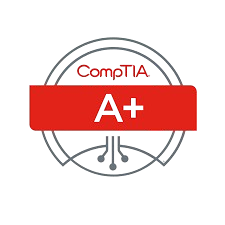
The CompTIA A+ Certification is more than just a credential—it’s a career booster. By validating your IT skills, this certification helps you stand out to employers and sets you up for long-term success. Whether you’re just starting out or looking to upskill, CompTIA A+ is a valuable addition to your resume.
Start your journey today and take the first step toward becoming an IT professional. With dedication and the right resources, success is within your reach.
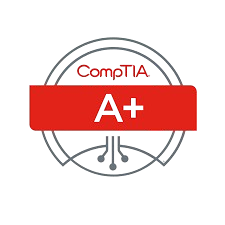
CompTIA A+ Certification is an entry-level credential for IT professionals. It’s ideal for beginners looking to start a career in IT support, help desk, or system administration roles.
Entry-level positions include roles such as IT support specialist, help desk technician, field service technician, and system administrator.
No prior experience is required, but having basic knowledge of computers and operating systems can be helpful.
The certification covers a range of IT skills, including hardware, software, networking, security, troubleshooting, and operating system management.
CompTIA A+ Certification is valid for three years. You can renew it by earning Continuing Education (CE) credits through additional certifications or training.
Yes, it’s a great investment for anyone starting in IT. It provides foundational knowledge and improves job prospects in the competitive IT job market.
Yes, CompTIA offers online proctored exams, allowing candidates to take the tests from the comfort of their homes.
CompTIA A+ is a foundational certification covering general IT skills. Network+ focuses on networking concepts, while Security+ delves into cybersecurity. Many professionals start with A+ before advancing to these specialized certifications.
