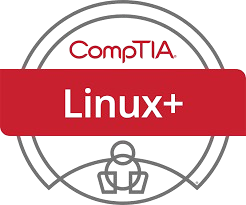Useful Links
Contact Us
- 1537 Dale Mabry Hwy, #101 Lutz, FL 33548
- 813-575-8400
- [email protected]
The CompTIA Linux+ Certification is a globally recognized credential that validates your skills in Linux system administration, command-line management, and security. It proves your ability to manage Linux-based systems effectively, essential for IT professionals in system administration, cybersecurity, and network management.
This course offers hands-on training in managing Linux environments, configuring system settings, and implementing security protocols. You’ll gain the foundational skills needed to pass the CompTIA Linux+ exam and apply these skills to manage Linux systems securely in real-world scenarios.
Ideal for system administrators, network engineers, and IT support specialists, this course helps you build expertise in Linux and advance your career in the fast-growing field of open-source technology.