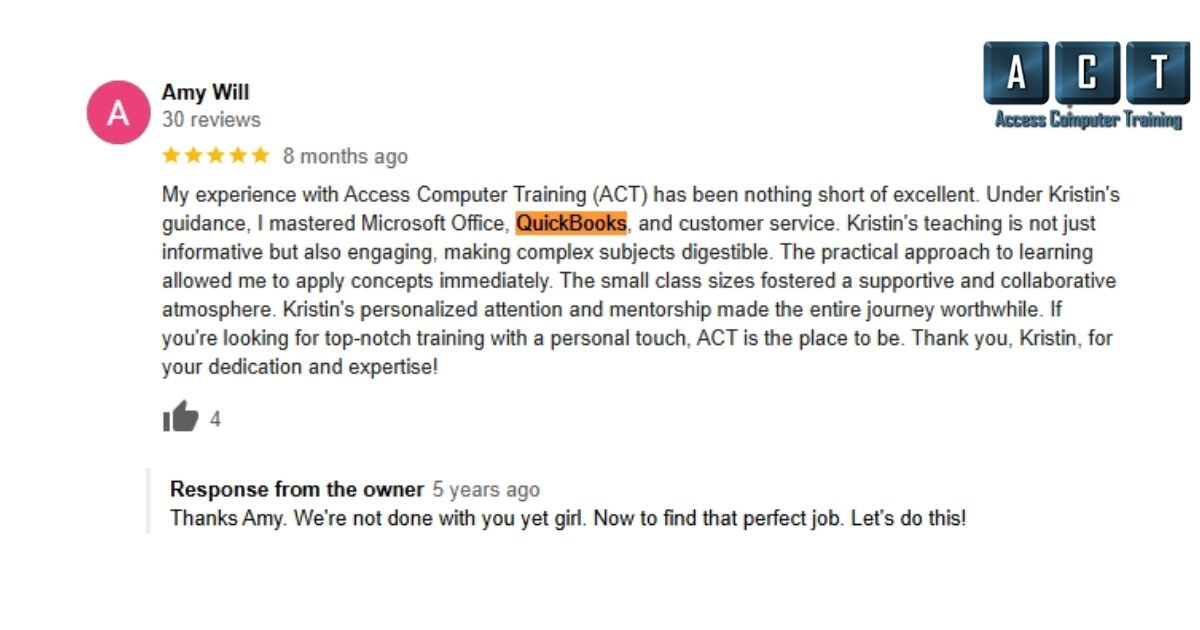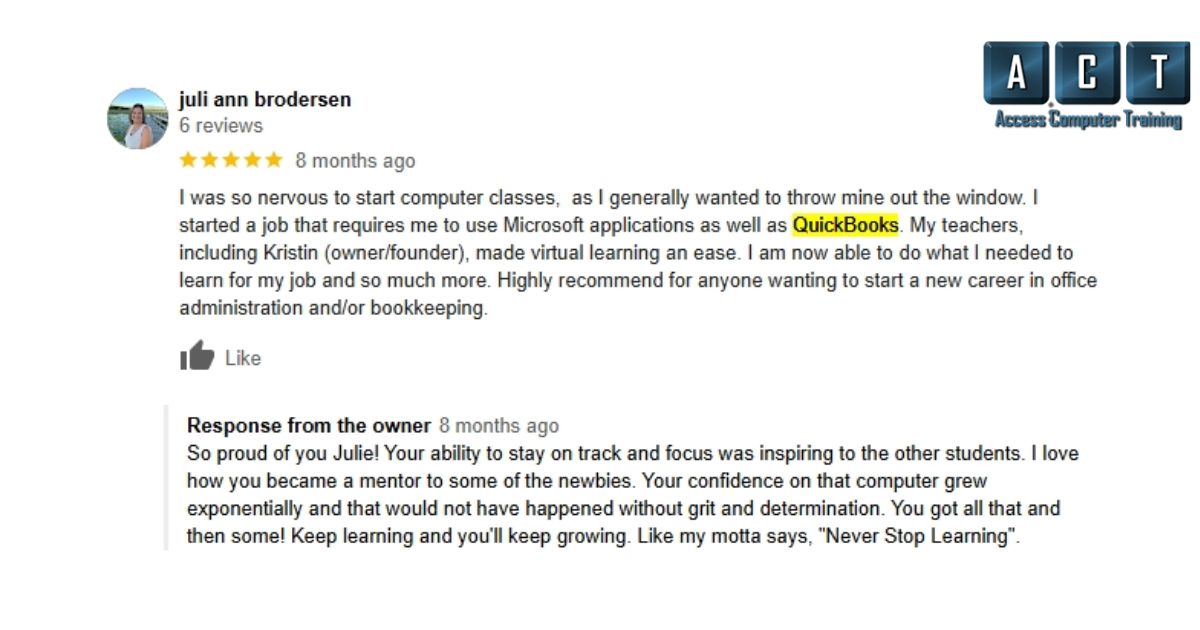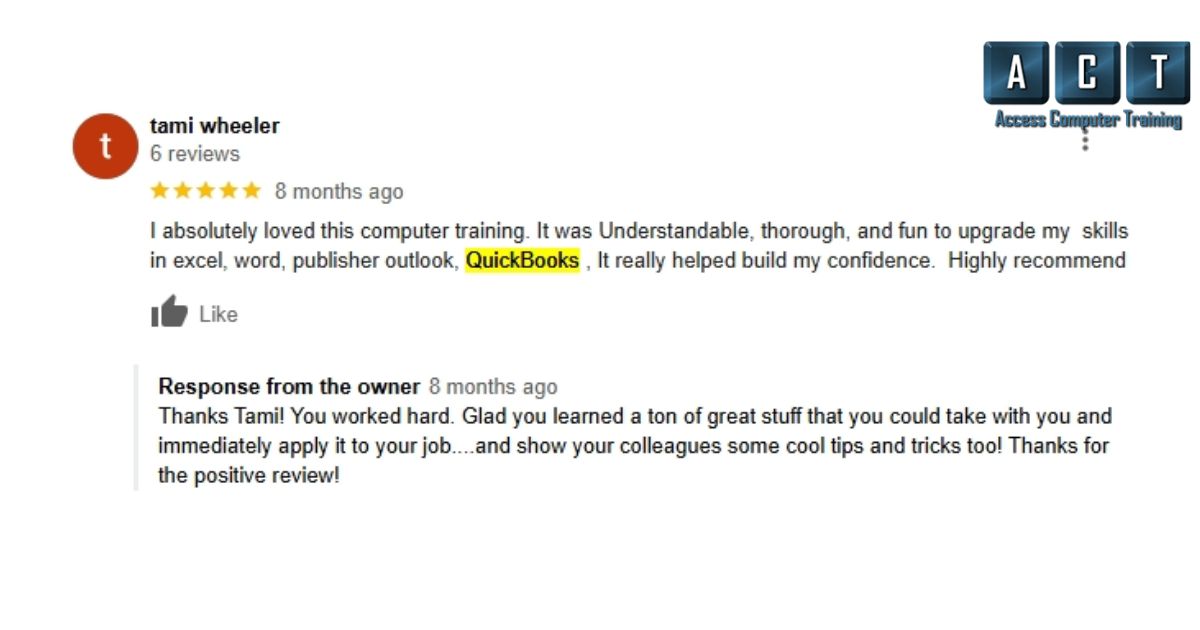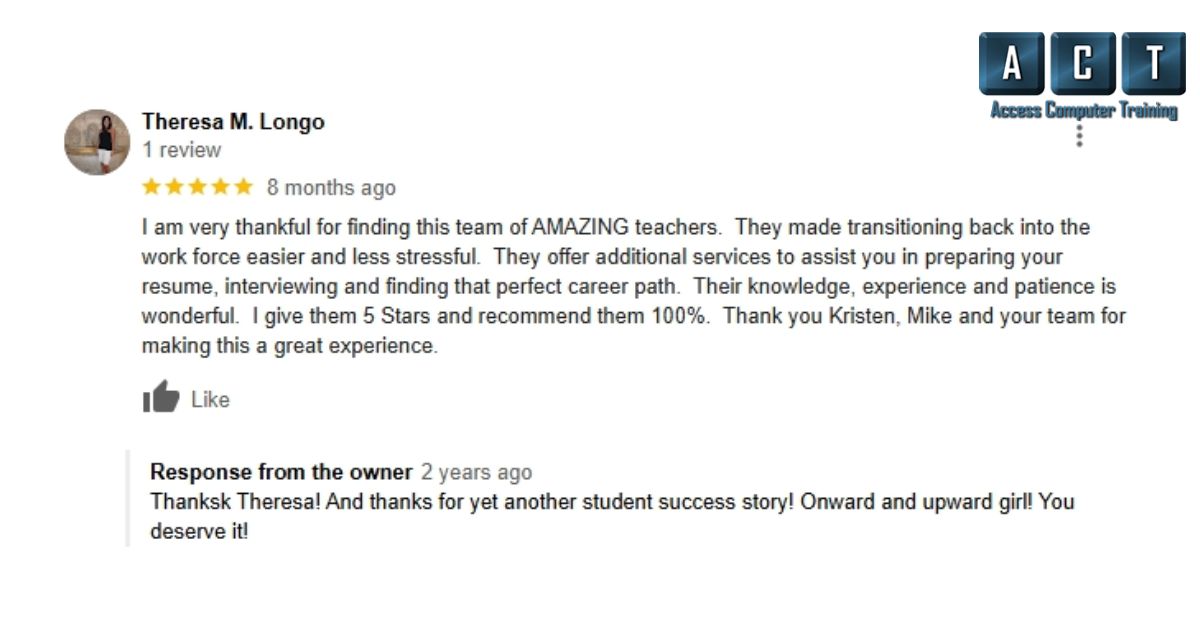Useful Links
Contact Us
- 1537 Dale Mabry Hwy, #101 Lutz, FL 33548
- 813-575-8400
- [email protected]
“Introduction to Bookkeeping” is a foundational course that covers the basics of financial record-keeping. It teaches essential skills such as recording transactions, managing ledgers, and understanding financial statements, providing the knowledge needed to maintain accurate business accounts.
Our Introduction to Bookkeeping for Beginners course is designed just for you! This foundational program covers the essential bookkeeping skills needed for small businesses.
You will learn how to effectively record transactions, manage financial ledgers, and understand financial statements. By the end of the course, you will have the knowledge to maintain accurate business accounts confidently.
Our course also focuses on practical training in QuickBooks desktop, providing you with the skills employers are looking for. Many small businesses seek well-rounded individuals who can handle basic bookkeeping tasks, especially as office assistants.
With our online bookkeeping courses with QuickBooks, you will gain practical experience and enhance your job placement opportunities. Don’t miss out on this chance to learn the fundamentals of bookkeeping and set yourself up for success in the finance world!

Introduction and Company Set Up
QuickBooks is the leading accounting program for small businesses. In this workshop, learn how to navigate QuickBooks “Online”, create and customize a new QuickBooks company. Start by gathering information and learn in easy steps how to track your company accounts. Participants will customize the chart of accounts by adding or deactivating income & expense accounts; managing bank accounts; setup sales items; create users and set password protection. Customizing preferences and company settings will also be discussed.
Working with Customers and Vendors
In this workshop, learn how to track and report customer and vendor activities. Customers (Accounts Receivable): Topics include adding new customers and editing customer data; create estimates and invoices; apply payments to an invoice and create sales receipts. Participants will learn how to run customer activity reports including customer balance summaries, summary of open invoices, aging and collection reports. Vendors (Accounts Payable): Learn how to create a vendor list, enter bills, pay bills and generate checks. Additional topics include creating purchase orders, tracking and receiving inventory items. Students will learn how to process reports including vendor balance summary, unpaid bills detail, accounts payable aging reports, and yearly 1099s for vendors.
Banking, Credit Cards and Customizing Reports
Students will begin by learning how to create a vendor profile as well as add vendors using “Quick Add.” We will then learn to set up a vendor as a 1099 and how to print 1099’s at year end. Purchase orders, entering and paying bills and receiving inventory with and without a bill will also be covered!
Payroll
This class is going to teach students what happens behind the scenes in QuickBooks. How to create an invoice and then see how that dollar amount goes into the account’s receivables account behind the scenes. Adding customers and jobs and creating and sending invoices and estimates will be covered along with receiving payments and recording deposits. We will also be covering how to create a sales order and credit memo along with sales receipts and statements.
Excel 1
Create, edit, and format a spreadsheet. This part 1 class gets down to basics by controlling screen layout options, creating, saving, opening, closing, previewing, and printing workbooks. In this class we will show you how to move within a spreadsheet and manipulate the print area. Students will learn to edit data, undo, and redo, move, and copy text and formulas, use the fill handle to copy or create a series, insert, and delete columns and rows, format columns, text and numbers, control cell alignment, write basic formulas.
Excel 2
Excel part 2 will cover more Excel functions and formats and how Excel can integrate with QuickBooks. Importing from and exporting to QuickBooks will be covered. Students will also learn advanced formatting, formulas, linking cells, sheets, and workbooks along with moving, copying and deleting data.
Self-paced, on-demand training
30 days to complete